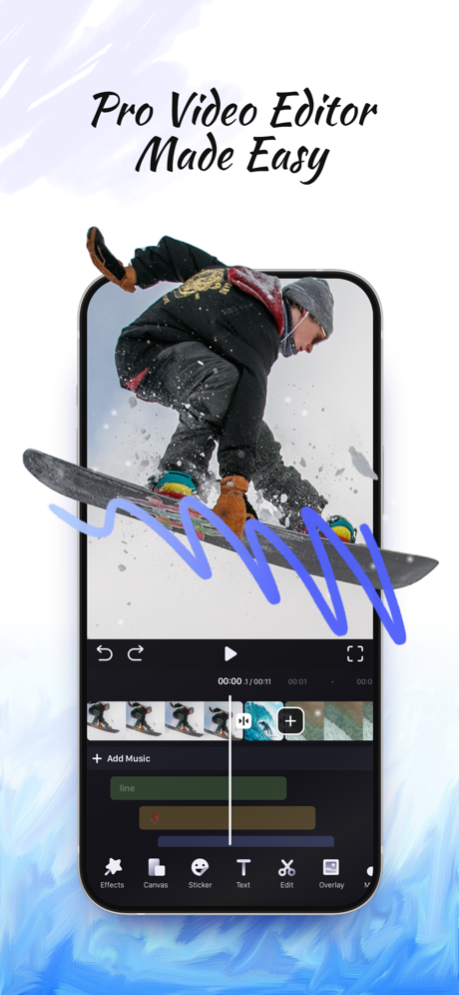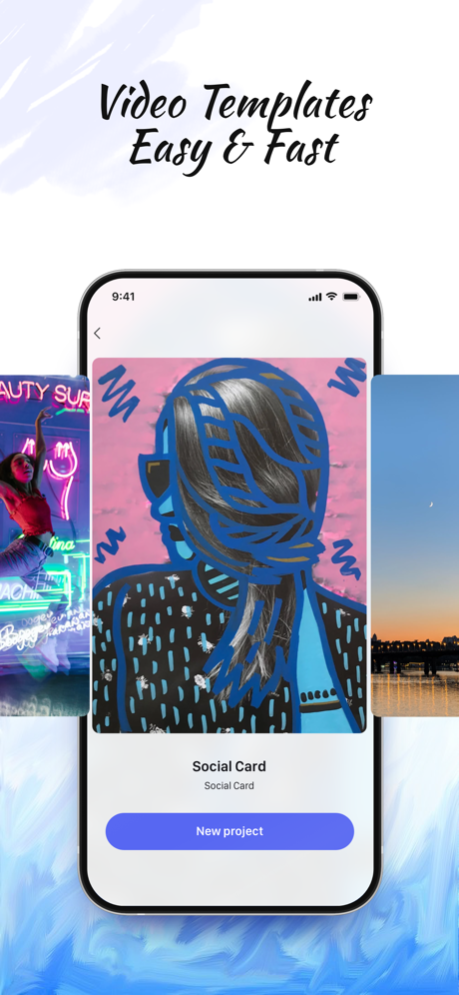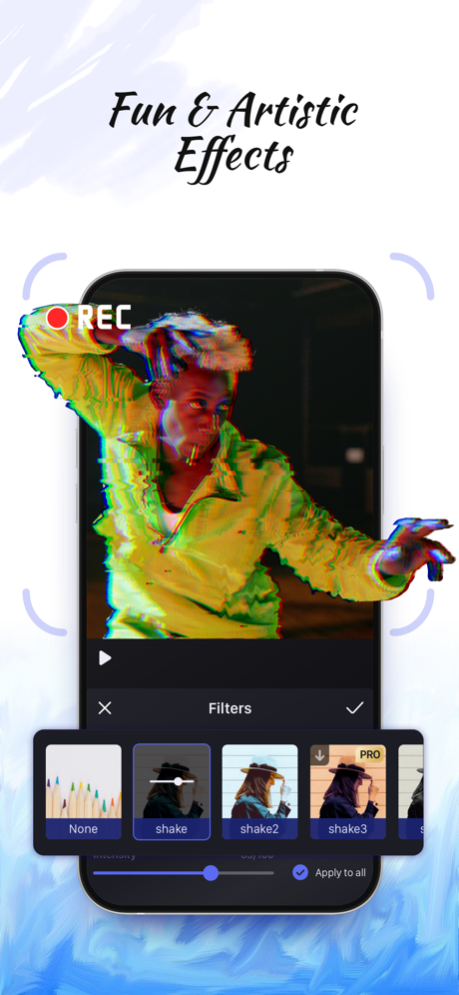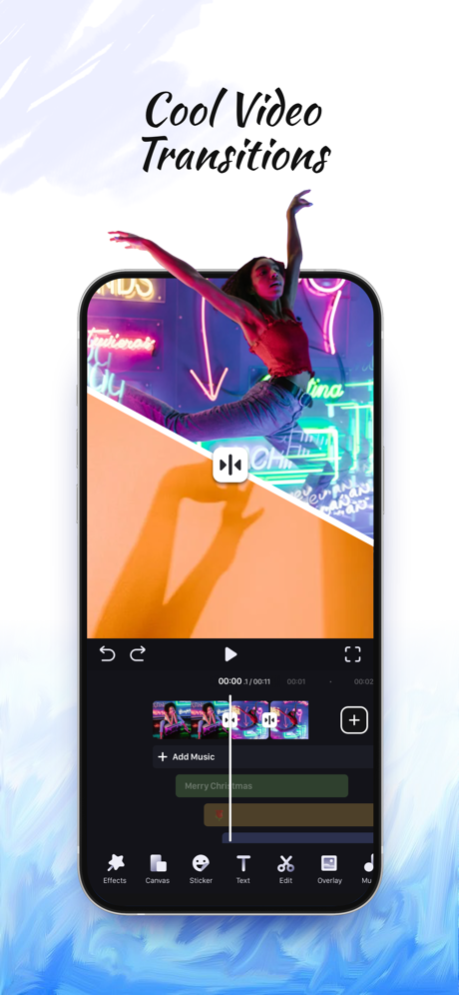Coolcut - video editor & maker 1.5.0
Free Version
Publisher Description
Coolcut is a powerful video editor with plenty of video editing features. With this professional video editing tool, you can edit clips or photos in the style you want, add popular music and stickers to your clips, text on video with different fonts and styles, use filters, and transition to make videos funny.
In Coolcut, you can capture your special moment and easily make them into your unforgettable creations.
Easy and Powerful
-With the best video maker, you can cut videos, merge videos, trim videos, or combine clips with simple steps
-Various styles of background music can be added, also you can extract audio from a video
-Add multiple texts with different fonts and styles to video or photo, and add animation of text to make videos more fun
-Change canvas size freely, make your videos look better on TikTok, Youtube, Instagram, Facebook, and other social media
-Constantly updated selection of stickers help you improve the sense of humor, you can find the kinds like emoji, gif, festival and so on
-Provide free templates to make short videos, just add some photos can make a cool video in a few seconds
Create Without Limits
-Apply filters, transitions, sound effects and plenty of other elements with just some simple tabs
-Add dubbing & voice-over to your videos, extract audio from video files and separate soundtrack from videos
-Apply the Picture in Picture (PIP) to embed photos and video clips to your creations, which means that you can display different videos in one screen
-Chroma key can easy to remove chosen colors from your green screen videos or other clips and replace them with transparency
-Creating an interesting video is very easy with using a keyframe
-More effects of videos will be updated constantly, help you to make videos in trending and hot styles
Power up Your Story
-Support cross-device editing, you can start creations anywhere and anytime using any devices available
-Export video in high quality, support 2k/4K 60fps exports
Share High-Quality Videos: Share rights to social media sites like YouTube, Instagram, etc
Follow us on:
Tik Tok:https://vm.tiktok.com/ZTRydwvfPl
Facebook: https://www.facebook.com/Coolcut-101321621631940
Instagram: https://www.instagram.com/coolcut_editor/
Youtube: https://www.youtube.com/channel/UCv9AfRXe6sgfzAKQ9UbvxgA
Contact: service@coolcut.tv
Coolcut Plans:https://m.coolcut.tv/setting/memberProtocol.html
Coolcut Privacy Policy:https://m.coolcut.tv/setting/privacy.html
Coolcut Terms of Service:https://m.coolcut.tv/setting/protocol.html
Jun 21, 2023
Version 1.5.0
Minor Bug Fixes.
About Coolcut - video editor & maker
Coolcut - video editor & maker is a free app for iOS published in the System Maintenance list of apps, part of System Utilities.
The company that develops Coolcut - video editor & maker is GOPLAY NETWORK TECHNOLOGY LIMITED. The latest version released by its developer is 1.5.0.
To install Coolcut - video editor & maker on your iOS device, just click the green Continue To App button above to start the installation process. The app is listed on our website since 2023-06-21 and was downloaded 3 times. We have already checked if the download link is safe, however for your own protection we recommend that you scan the downloaded app with your antivirus. Your antivirus may detect the Coolcut - video editor & maker as malware if the download link is broken.
How to install Coolcut - video editor & maker on your iOS device:
- Click on the Continue To App button on our website. This will redirect you to the App Store.
- Once the Coolcut - video editor & maker is shown in the iTunes listing of your iOS device, you can start its download and installation. Tap on the GET button to the right of the app to start downloading it.
- If you are not logged-in the iOS appstore app, you'll be prompted for your your Apple ID and/or password.
- After Coolcut - video editor & maker is downloaded, you'll see an INSTALL button to the right. Tap on it to start the actual installation of the iOS app.
- Once installation is finished you can tap on the OPEN button to start it. Its icon will also be added to your device home screen.